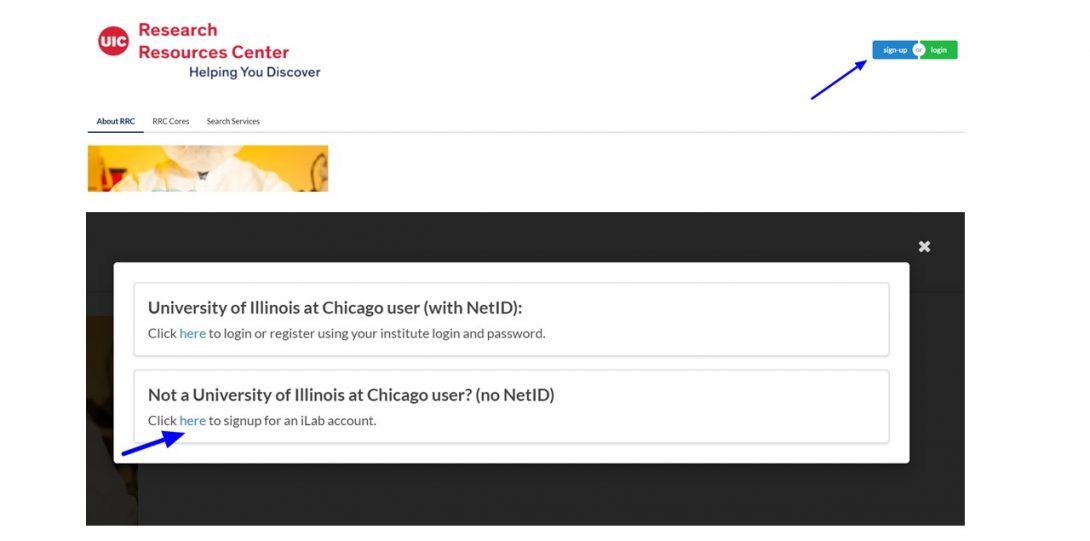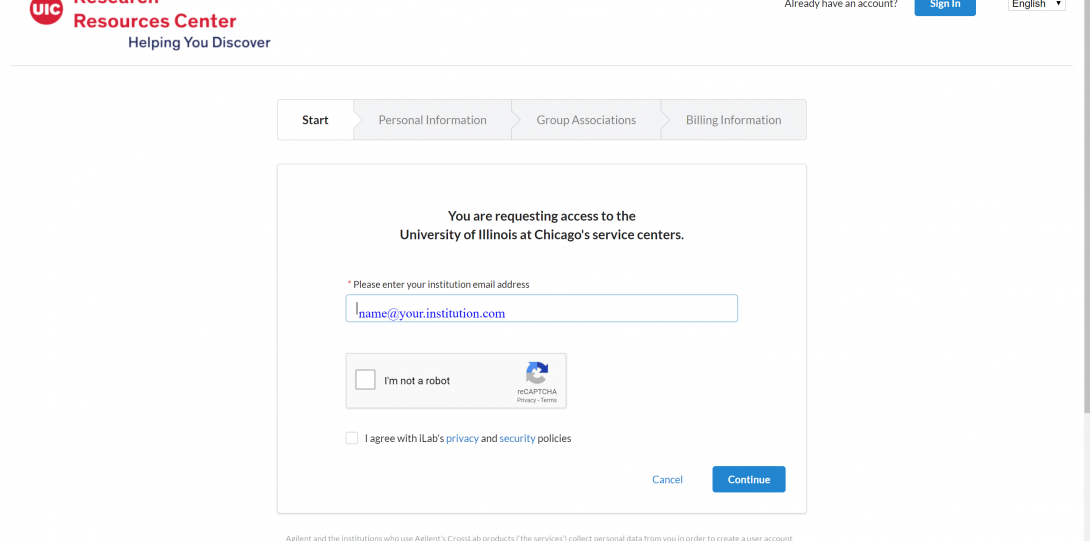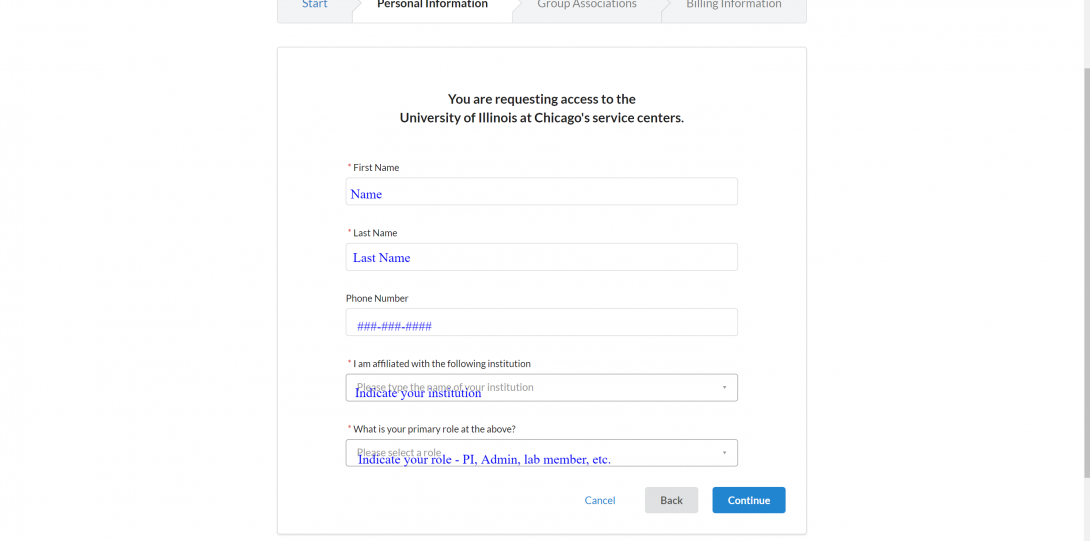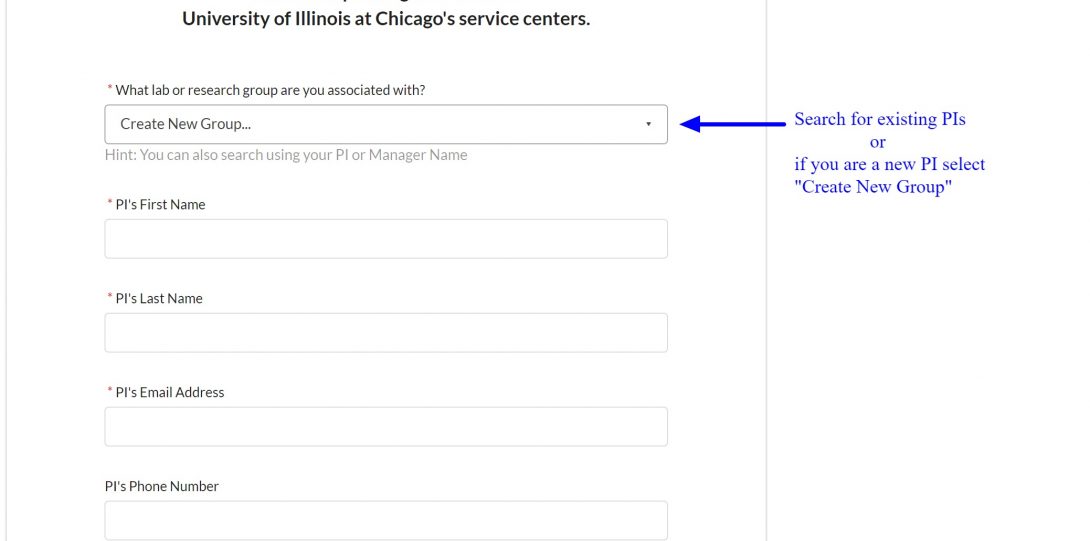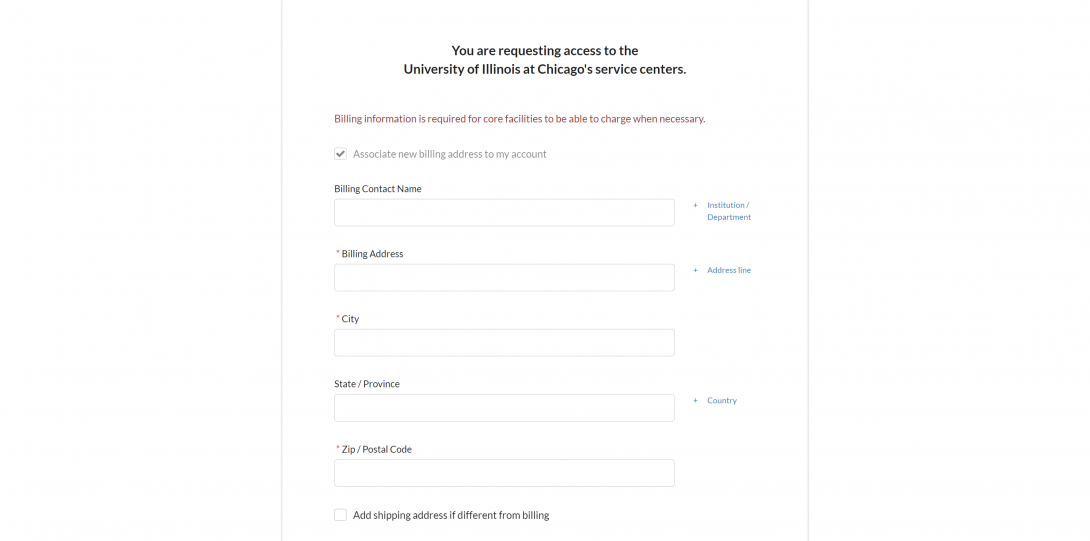External User Registration
EXTERNAL USER - someone who has funding through another entity (does not have a CFOAPAL). Please note that even if you have UIC appointment but your funding comes from other than UIC entity, you need to register as external user.
- Navigate to iLab (Bookmark this URL for future use)
- Select "Register for an iLab Account"
- Fill out the registration form. Please make sure all your information is accurate. We will be sending invoices and all other communication according to the information you provided here.
- Once the registration is finalized, you will receive a notification from iLab support team
Please note: External PIs who have existing accounts with iLab through their institution
There are 2 ways to login with your existing accounts -
- Please click on the 'hamburger' menu icon on the top left hand side of iLab website and navigate to 'Core facilities' .
Under view on the core facilities click on the 3rd option in the View 'cores at other institutions'
This will populate all the institutions which use iLab, you can either scroll to UIC or search in the right side tab. - Copy a part of the url from the UIC core website and append it to you iLab site
example - --url for JHU ilab--/sc/4836/mass-spectrometry-core/?tab=about